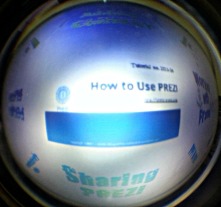Prezi is an awesome tool to learn. It is a new presentation platform that combines presenting ideas in a whiteboard and slide presentation as what we normally do in Powerpoint.
What I like about it is it is interactive. Prezi lets you place your ideas into a canvas. You can put all your thoughts into this one vast page. Then here is where you let loose your creativity by illustrating the relationships among your thoughts using scales and placements. You can zoom in to see the tiniest bit of information. And you can zoom out to see the big picture. This is far different from the multiple slides we see in Powerpoint presentation.
Another thing I like about Prezi is that it is free to use. You can sign up using your Email or Facebook account and you are ready to go.
So use Prezi and bring your presentations to life!
Here is a step by step tutorial on how to use Prezi using Powerpoint.
I also made another version of my tutorial. This time I used Prezi.
So, which presentation is better?
Either way, I hope this find you inspired.
If my Prezi embed did not load properly, you can visit the prezi tutorial in this link:
http://prezi.com/pod9ulcuahto/how-to-use-prezi/?kw=view-pod9ulcuahto&rc=ref-31012579